Google just released version 20 of Chrome browser. We already have it in Browserling as it was actually uploaded to their ftp yesterday and we installed it before it was announced. For your convenience, we are writing this blog posts to summarize what's new in Google Chrome 20. We took this screenshot from within Browserling:
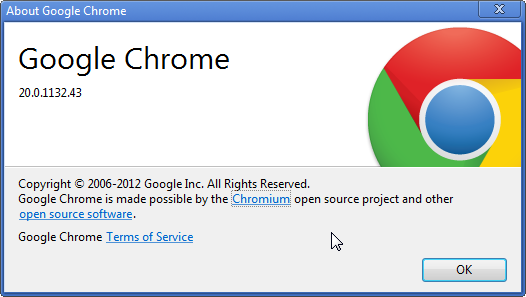
And you can test it for free, right away:
Chrome 20 is mostly about bug fixes. Beside the updated version number, Chrome 20 has a new, slightly larger "New Tab" button. It is often used so no wonder why Google decided to enlarge it.
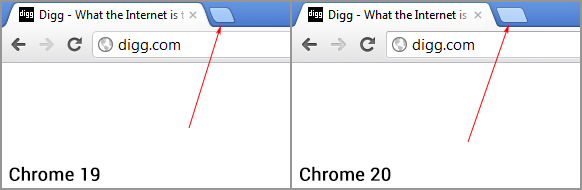
What's new in Chrome 20?
The most notable features are as follows:
- Experimental touch friendly user interface adjustments. Context menus have extra vertical padding between items.
- New tab button is bigger and wider.
- The HTML5 datalist provides an auto-suggest box. When the user starts to type, suitable options appear in a drop-down list or a new value can be entered. Webkit isn’t always ahead of the game and the element has been supported in Firefox and Opera for some time.
New Mobile Development Features
The Web Inspector (Ctrl+Shift/Cmd + I or F12) settings now provides a helpful "Override device metrics" option to resize the viewing window and set font scaling. You will also notice the "Emulate touch events" option. All very useful for mobile developers.
New Chrome Pages
3 internal (Chrome-specific) pages have been added to the browser:
- chrome://policy/ - used to apply group policies in large companies (Not fully completed).
- chrome://inspect/ - lists running extensions and opened tabs with links to the Web Inspector.
- chrome://omnibox/ - as the name suggests, displays results for a specific Omnibox search term.
Developer features and updates in Chrome 20
- <datalist> Element - Shows a list of pre-defined options to suggest to the user when entering an input element.
- Blob - Allows you to construct Blobs directly (via
new Blob). - Blob -
Blob()constructor also can takeArrayBufferViewdirectly rather than constructing a blob withArrayBuffer. - Date/time input types -
<input type=date>,<input type=datetime>,<input type=datetime-local>,<input type=month>,<input type=time>, and<input type=week>. - iframe[seamless] attribute - The seamless attribute is used to embed and
<iframe>in the calling page without scrollbars or borders (e.g. seamlessly) - iframe[srcdoc] attribute - Gives the content of an iframe as a src context to embed (e.g.
<iframe seamless srcdoc="<b>Hello World</b>"></iframe>).
Bug fixes in Chrome 20
- CVE-2012-2815: Leak of iframe fragment id.
- CVE-2012-2816: Prevent sandboxed processes interfering with each other.
- CVE-2012-2817: Use-after-free in table section handling.
- CVE-2012-2818: Use-after-free in counter layout.
- CVE-2012-2819: Crash in texture handling.
- CVE-2012-2820: Out-of-bounds read in SVG filter handling.
- CVE-2012-2821: Autofill display problem.
- CVE-2012-2823: Use-after-free in SVG resource handling.
- CVE-2012-2824: Use-after-free in SVG painting.
- CVE-2012-2826: Out-of-bounds read in texture conversion.
- CVE-2012-2827: Use-after-free in Mac UI.
- CVE-2012-2828: Integer overflows in PDF.
- CVE-2012-2829: Use-after-free in first-letter handling.
- CVE-2012-2830: Wild pointer in array value setting.
- CVE-2012-2764: Unqualified load of metro DLL.
- CVE-2012-2831: Use-after-free in SVG reference handling.
- CVE-2012-2832: Uninitialized pointer in PDF image codec.
- CVE-2012-2833: Buffer overflow in PDF JS API.
- CVE-2012-2834: Integer overflow in Matroska container.
- CVE-2012-2825: Wild read in XSL handling.
- CVE-2012-2807: Integer overflows in libxml.
Have fun cross-browser testing your web pages in Chrome 20!
Email this blog post to your friends or yourself!
Try Browserling!
Enter a URL to test, choose platform, browser and version, and you'll get a live interactive browser in 5 seconds!



 Subscribe to updates!
Subscribe to updates!
 BizSpark
BizSpark