Opera team just released Opera 20 based on Chromium/Blink 33. We added this browser to Browserling and you can now cross-browser test your websites in Opera 20.
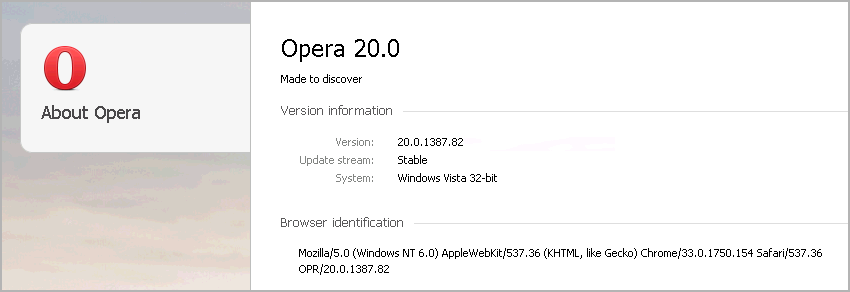
Try Opera 20 in Browserling now!
The following new features were added to Opera 20:
- Draggable bookmarks
Drag your tabs to the bookmarks bar to save them. Drag your bookmarks onto your Speed Dial to create new entries.
- Speed Dial entry manual sizing
Change the look of your Speed Dial entries in the advanced settings. Use big thumbnails or manually adjust their height and width.
Developer updates in Opera 20
- Background (parallel) JavaScript compilation/optimization
Until now, the V8 JavaScript engine took turns compiling optimized JavaScript code and executing it. For large pieces of code this could become a nuisance, and in complex applications like games it could even lead to stuttering and dropped frames. Recently, the V8 team enabled concurrent compilation, which tackles this issue. As a result, JavaScript-heavy web pages run smoother in Opera 20.
- Custom Elements
Opera 20 supports the Web Components / Custom Elements spec by default. This means you can use document.registerElement() to register custom elements, and document.createElement(elementName, typeExtension) to instantiate type extension-style custom elements.
- Unprefixed Page Visibility API
You can now use document.hidden instead of document.webkitHidden and listen for visibilitychange event rather than the webkitvisibilitychange event.
- More extension APIs
Opera 20 for Desktop adds the following APIs to extensions: chrome.system.storage, chrome.downloads, chrome.proxy.
Improvements and major changes since Opera 19
- Stability enhancements.
- Improved Stash screenshots.
- Option to confirm exiting the browser when using exit hotkey on Mac.
- Enhanced support for Chromium extensions.
Happy cross-browser testing in Opera 20!
Email this blog post to your friends or yourself!
Try Browserling!
Enter a URL to test, choose platform, browser and version, and you'll get a live interactive browser in 5 seconds!



 Subscribe to updates!
Subscribe to updates!
 BizSpark
BizSpark