Chrome 18 has been released today and we at Browserling installed it on our browser cloud right away. You can already use it to test your apps.
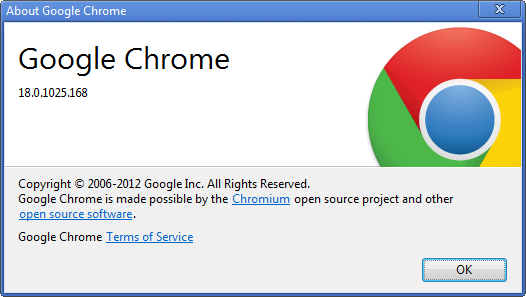
Try it now:
What's new in Chrome 18?
The most notable features are as follows:
- Chrome 18 integrates the new version of Adobe Flash.
- Hardware-accelerated Canvas2D graphics.
- WebGL without the need of 3D graphics hardware through the software rasterizer SwiftShader.
- Brighter "new tab" button.
Hardware-accelerated Canvas2D graphics
Google claims that the new GPU-accelerated Canvas 2D (Windows and Mac) will enable web applications such as games to perform better than a pure software implementation and therefore also allow developers to render more expensive gfx.
Brighter new tab button
A visual improvement that makes the "new tab" stand out. Darker colors are more of a background colors and highlights are focused elements, which is what the button essentially is. This is the difference in the buttons between version 18 and the previous version 17.
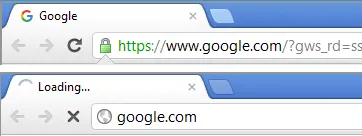
Developer features and updates in Chrome 18
- GamePad API - Gives JS access to a game controller via USB.
- Mutation Observers - Provides notifications when DOM nodes are rearranged or modified.
- Touch Events - Touchscreen input API, originally introduced by Apple on iOS
Bug fixes in Chrome 18
No critical security issues were fixed in the release.
- CVE-2011-3066: Out-of-bounds read in Skia clipping.
- CVE-2011-3067: Cross-origin iframe replacement.
- CVE-2011-3068: Use-after-free in run-in handling.
- CVE-2011-3069: Use-after-free in line box handling.
- CVE-2011-3070: Use-after-free in v8 bindings.
- CVE-2011-3071: Use-after-free in HTMLMediaElement.
- CVE-2011-3072: Cross-origin violation parenting pop-up window.
- CVE-2011-3073: Use-after-free in SVG resource handling.
- CVE-2011-3074: Use-after-free in media handling.
- CVE-2011-3075: Use-after-free applying style command.
- CVE-2011-3076: Use-after-free in focus handling.
- CVE-2011-3077: Read-after-free in script bindings.
Have fun cross-browser testing in Chrome 18!
Email this blog post to your friends or yourself!
Try Browserling!
Enter a URL to test, choose platform, browser and version, and you'll get a live interactive browser in 5 seconds!



 Subscribe to updates!
Subscribe to updates!
 BizSpark
BizSpark